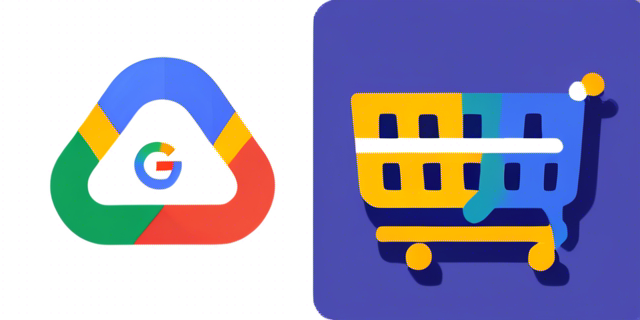
Are you an e-commerce business looking to unlock the full potential of Google Merchant Center? If so, you've come to the right place. In this article, we will explore the power of Google Merchant Center and how it can help boost your e-commerce success.
Google Merchant Center is a powerful platform that allows businesses to upload and manage product data to be used for Google Shopping ads. By utilizing this tool effectively, you can increase your visibility on Google, reach a larger audience, and drive more traffic to your website.
Whether you're just starting or have been using Google Merchant Center for a while, this article will provide you with valuable insights and tips to optimize your product listings, enhance your ad performance, and ultimately grow your e-commerce business.
We will delve into the key features and benefits of Google Merchant Center, discuss best practices for setting up and managing your account, and provide strategies for maximizing your return on investment (ROI). Get ready to unlock the power of Google Merchant Center and take your e-commerce success to new heights.
Benefits of using Google Merchant Center for e-commerce
Google Merchant Center offers numerous benefits to e-commerce businesses. Firstly, it provides increased visibility on Google by displaying your product listings in Google Shopping ads. These ads appear at the top of Google search results, attracting more attention from potential customers.
Secondly, Google Merchant Center allows you to reach a larger audience. By uploading your product data, you can make your products searchable and accessible to millions of Google users. This expanded reach can help you attract new customers and drive more traffic to your website.
Additionally, Google Merchant Center provides a seamless shopping experience for users. When users click on your product listings, they are directed to your website's product page, making it easy for them to browse, compare, and make a purchase. This streamlined process can increase conversion rates and generate more sales for your e-commerce business.
Setting up your Google Merchant Center account
To get started with Google Merchant Center, you need to set up an account. The process is straightforward and requires a few key steps.
First, you'll need to create a Google account if you don't already have one. Once you have a Google account, you can sign in to Google Merchant Center and follow the prompts to create your account. You'll be asked to provide basic business information, such as your website URL and contact details.
Next, you'll need to verify and claim ownership of your website. This step is crucial for Google to ensure that you have the authority to upload and manage product data for your e-commerce business. There are several methods available for verification, including adding a meta tag to your website's HTML or uploading an HTML file to your website's root directory.
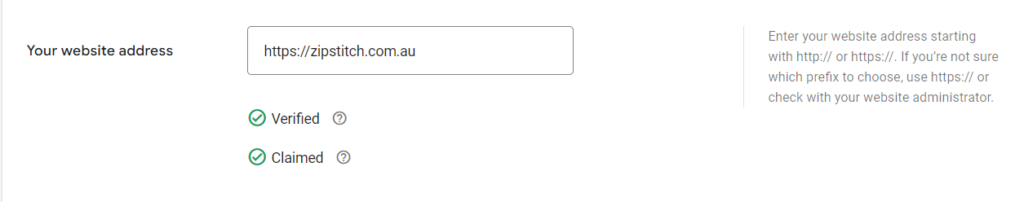
Once your account is set up and verified, you can start uploading your product data. Google Merchant Center provides a user-friendly interface where you can input product details such as title, description, price, and availability. It's important to ensure that your product data is accurate and up to date to provide a positive user experience and avoid any potential issues.
Optimizing your product data for Google Shopping
Optimizing your product data is crucial for ensuring that your listings perform well on Google Shopping. Here are some best practices to follow:
1. Use high-quality product images: High-quality images can make a significant difference in capturing users' attention and encouraging them to click on your listings. Ensure that your product images are clear and well-lit, and showcase your products from multiple angles.
2. Write compelling product descriptions: Your product descriptions should be concise, informative, and persuasive. Highlight the key features and benefits of your products, and use language that resonates with your target audience. Avoid generic or vague descriptions that don't provide much value to potential customers.
3. Include relevant keywords: Research and include relevant keywords in your product titles and descriptions to improve your visibility on Google. Use tools like Google Keyword Planner or third-party keyword research tools to identify popular and relevant keywords for your products.
4. Provide accurate and detailed product information: Ensure that your product data is accurate, complete, and up to date. Include details such as product dimensions, materials, colors, sizes, and any other relevant information that can help users make informed purchasing decisions.
5. Optimize for mobile: With the majority of users accessing Google on mobile devices, it's crucial to optimize your product data and website for mobile. Ensure that your product images and descriptions are displayed correctly on mobile screens and that your website is mobile-friendly and responsive.
By following these optimization practices, you can improve the visibility and performance of your product listings on Google Shopping, attracting more potential customers and increasing your chances of making sales.
Creating effective product listings
Creating effective product listings goes beyond optimizing your product data. It involves crafting compelling and persuasive content that entices users to click on your listings and make a purchase. Here are some tips to create effective product listings:
1. Use attention-grabbing headlines: Your product titles should be concise, descriptive, and attention-grabbing. Use strong and specific language to highlight the unique selling points of your products.
2. Focus on benefits, not just features: While it's important to include key product features in your listings, don't forget to emphasize the benefits that customers will gain from using your products. Communicate how your products can solve a problem or fulfill a need.
3. Incorporate social proof: Including customer reviews, ratings, and testimonials in your product listings can build trust and credibility. Highlight positive feedback and showcase real-life experiences from satisfied customers.
4. Create urgency: Encourage users to take action by creating a sense of urgency in your product listings. Limited-time offers, discounts or exclusive deals can motivate potential customers to make a purchase sooner rather than later.
5. Use persuasive and action-oriented language: Your product descriptions should use persuasive language that encourages users to take the desired action. Incorporate strong calls-to-action (CTAs) that prompt users to "buy now," "learn more," or "add to cart."
By implementing these strategies, you can create product listings that stand out from the competition, capture users' attention, and drive more conversions for your e-commerce business.
Leveraging Google Ads with Google Merchant Center
Google Ads can be a powerful tool to amplify your e-commerce success when combined with Google Merchant Center. By running targeted advertising campaigns, you can reach potential customers at the right time and in the right place. Here's how you can leverage Google Ads with Google Merchant Center:
1. Set up Google Ads campaigns: Create Google Ads campaigns that target specific products or product categories. Use relevant keywords, demographics, and geographic targeting to ensure that your ads are shown to the right audience.
2. Optimize your ads for conversions: Use conversion tracking and optimization tools in Google Ads to measure the performance of your campaigns and make data-driven decisions. Test different ad formats, headlines, and CTAs to identify what resonates best with your target audience.
3. Utilize remarketing campaigns: Remarketing allows you to reach users who have previously visited your website or interacted with your products. Set up remarketing campaigns in Google Ads to re-engage these users and encourage them to come back and make a purchase.
4. Explore other ad formats: In addition to standard text ads, consider using other ad formats available in Google Ads, such as shopping ads, display ads, or video ads. Different ad formats can help you showcase your products in different ways and attract the attention of potential customers.
By combining the powerful targeting capabilities of Google Ads with the product data from Google Merchant Center, you can create highly effective advertising campaigns that drive relevant traffic to your website and increase your e-commerce success.
Monitoring and analyzing your Google Merchant Center performance
Monitoring and analyzing the performance of your Google Merchant Center account is essential for optimizing your e-commerce success. Here are some key metrics to track and analyze:
1. Impressions: The number of times your product listings have been shown to users on Google.
2. Click-through rate (CTR): The percentage of users who clicked on your product listings after seeing them on Google.
3. Conversion rate: The percentage of users who purchased after clicking on your product listings.
4. Average order value: The average value of orders placed by customers who clicked on your product listings.
5. Return on ad spend (ROAS): The revenue generated from your advertising campaigns compared to the amount spent on ads.
By monitoring these metrics, you can identify areas of improvement, optimize your product listings and advertising campaigns, and make data-driven decisions to drive more sales and increase your e-commerce success.
Troubleshooting common issues in Google Merchant Center
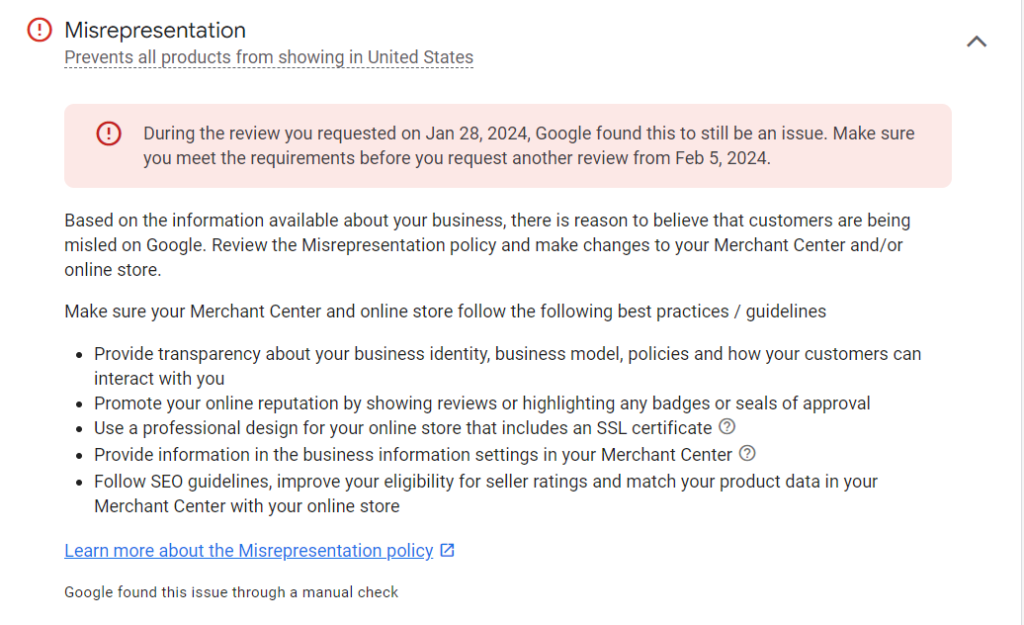
While Google Merchant Center is a powerful tool, it's not without its challenges. Here are some common issues that e-commerce businesses may encounter and how to troubleshoot them:
1. Disapproved products: Google may disapprove certain products if they violate its policies or guidelines. Review the disapproval reasons provided by Google and make the necessary changes to comply with their requirements.
2. Missing product data: Ensure that all required product data fields are filled out correctly. Missing or incomplete information can lead to product disapprovals or poor performance.
3. Data feed errors: Regularly check for data feed errors and resolve them promptly. Common errors include missing or incorrect product identifiers, invalid URLs, or mismatched prices.
4. Shipping and tax settings: Set up accurate shipping and tax settings to provide users with transparent and accurate information. Incorrect or misleading shipping or tax information can lead to user dissatisfaction and lower conversion rates.
5. Account suspensions: If your account is suspended, review the suspension notice provided by Google and take the necessary steps to resolve the issue. This may involve addressing policy violations, resolving payment issues, or providing additional information requested by Google.
By proactively addressing these common issues, you can ensure the smooth operation of your Google Merchant Center account and maintain a positive user experience for your customers.
Advanced strategies for maximizing e-commerce success with Google Merchant Center
To take your e-commerce success to the next level with Google Merchant Center, consider implementing these advanced strategies:
1. Multichannel integration: Expand your reach by integrating Google Merchant Center with other e-commerce platforms or marketplaces. This allows you to sync your product data across multiple channels and reach a wider audience.
2. Dynamic remarketing: Implement dynamic remarketing campaigns to show personalized ads to users based on their browsing behavior and previous interactions with your website. This can significantly increase your chances of re-engaging users and driving conversions.
3. Customer segmentation and targeting: Utilize customer segmentation and targeting features in Google Ads to tailor your advertising campaigns to specific customer segments. By understanding your target audience's preferences and behaviors, you can deliver highly personalized and relevant ads.
4. Experiment with ad extensions: Take advantage of ad extensions in Google Ads to provide additional information or incentives to potential customers. Extensions like price extensions, promotion extensions, or review extensions can help increase click-through rates and conversions.
5. Test and iterate: Continuously test and iterate on your product listings, advertising campaigns, and strategies. Analyze the data, identify what's working and what's not, and make data-driven adjustments to optimize your e-commerce success.
By implementing these advanced strategies, you can stay ahead of the competition, maximize your visibility and reach, and drive more conversions for your e-commerce business.
Conclusion and next steps
Google Merchant Center is a powerful tool that can significantly boost your e-commerce success. By optimizing your product data, creating effective product listings, leveraging Google Ads, monitoring performance, troubleshooting issues, and implementing advanced strategies, you can unlock the full potential of Google Merchant Center and take your e-commerce business to new heights.
Now that you have a comprehensive understanding of Google Merchant Center and its benefits, it's time to take action. Set up your Google Merchant Center account, optimize your product data and listings, launch targeted advertising campaigns, and monitor your performance. With dedication, experimentation, and continuous improvement, you can unlock the power of Google Merchant Center and achieve long-term e-commerce success.

I discovered my passion for digital marketing at the age of 15, and since then, it’s become my driving force. From early on, I’ve been helping businesses thrive on digital platforms, using creative strategies to boost their online presence and growth. My journey has been one of continuous learning, and I’m excited to share my expertise in PPC, SEO, and all things digital marketing. Join me as I explore the latest trends, tips, and strategies that can take your business to the next level!
