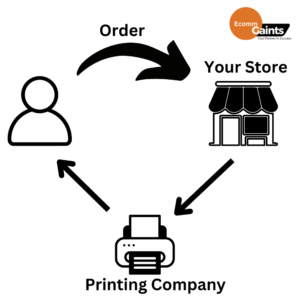Launching my first online store was a daunting task, but using WordPress made the process surprisingly manageable and rewarding. By selecting the right responsive themes, integrating essential plugins, securing transactions, optimizing for search engines, crafting an intuitive user experience, and efficiently managing products, WordPress provides all the tools necessary to create a stunning ecommerce website. This comprehensive guide will walk you through each step, offering reassurance and practical tips to help you build a successful online business with confidence, even in challenging times.
1. Choose a Responsive WordPress Theme Tailored for Ecommerce
Choosing the right WordPress theme is a game-changer for your ecommerce website. You need a theme that’s not just pretty but also responsive, ensuring your site looks impeccable on any device. Top contenders like Astra, Divi, and Flatsome are favorites among online store owners because they offer extensive customization options and are fully compatible with essential plugins like WooCommerce. These themes come packed with mobile-friendly designs and boast fast loading times, which are critical for keeping your visitors engaged and reducing bounce rates.
Take the case of EcoGoods Store, which revamped their online presence by switching to the Flatsome theme. They experienced a 30% increase in conversions thanks to the theme’s seamless plugin compatibility and user-friendly customization features. By leveraging the theme’s responsive design, EcoGoods Store provided a smooth shopping experience across all devices, leading to higher customer satisfaction and repeat business. When selecting your theme, prioritize features like intuitive drag-and-drop builders, built-in SEO optimization, and reliable support to ensure your ecommerce site not only looks stunning but also performs flawlessly.
Install and Configure Essential eCommerce Plugins
Building a powerhouse WordPress eCommerce site starts with the right set of plugins. WooCommerce is your go-to for setting up a robust online store, offering seamless integration and a plethora of customization options. Beyond WooCommerce, integrating reliable payment gateways like Stripe or PayPal ensures smooth transactions, while security tools such as Wordfence protect your site from potential threats. Each plugin plays a pivotal role in enhancing your store’s functionality and user experience.
Installing these essential plugins is straightforward—navigate to your WordPress dashboard, search for the desired plugin, and click install. Once activated, take the time to configure each plugin’s settings to align with your business needs. For instance, setting up WooCommerce involves configuring your product pages, tax settings, and shipping options. Similarly, configuring payment gateways requires entering API keys and testing transaction processes to ensure reliability. Proper setup not only optimizes performance but also builds trust with your customers.
|
Plugin
|
Primary Features
|
|---|---|
|
WooCommerce
|
Comprehensive store management, extensive customization, multiple payment gateways
|
|
Stripe
|
Secure payment processing, supports multiple currencies, mobile-friendly
|
|
Wordfence
|
Advanced security, real-time threat defense, firewall protection
|
|
Yoast SEO
|
SEO optimization, readability analysis, meta tag management
|
|
Elementor
|
Drag-and-drop page building, responsive design, extensive template library
|
Implement Robust Payment Solutions and SSL Security
Ensuring secure transactions is paramount for any successful ecommerce website. Start by integrating reliable payment gateways such as PayPal, Stripe, or Square into your WordPress site. These platforms not only offer seamless payment processing but also provide built-in security features to protect your customers’ financial information. To integrate these gateways, you can use plugins like WooCommerce or Easy Digital Downloads, which simplify the setup process and ensure compatibility with various payment methods.
Equally important is the installation of an SSL certificate, which encrypts data transmitted between your website and its visitors. This not only safeguards sensitive information but also boosts your site’s credibility and search engine ranking. Most hosting providers offer easy SSL installation through their control panels, or you can use plugins like Really Simple SSL for a hassle-free setup. Remember to regularly update your SSL certificates and monitor your site’s security to maintain a trustworthy online store.
- Popular Payment Options: PayPal, Stripe, Square
- Essential Security Practices: Regular SSL updates, strong passwords, two-factor authentication
- Recommended Plugins: WooCommerce, Easy Digital Downloads, Really Simple SSL
By meticulously setting up payment gateways and ensuring robust SSL security, you create a safe and trustworthy environment for your customers, fostering confidence and encouraging repeat business.
Optimize Your Ecommerce Site for Search Engines
Let’s cut to the chase: if your e-commerce website isn’t showing up on the first page of search results, you’re basically invisible. Start with keyword research—know what your customers are searching for and sprinkle those keywords naturally throughout your product descriptions. Forget the cookie-cutter URLs; instead, use SEO-friendly URLs that make sense and include your primary keywords. Tools like Yoast SEO and Rank Math are game-changers, helping you fine-tune every aspect of your site’s SEO without pulling your hair out.
Don’t just take my word for it. Here’s a quick rundown of some essential SEO tools and plugins that can elevate your WordPress ecommerce site:
- Yoast SEO – Perfect for beginners, it offers comprehensive on-page SEO analysis.
- Rank Math – A robust alternative with advanced features and a user-friendly interface.
- SEMrush – Ideal for in-depth keyword research and competitive analysis.
- WooCommerce SEO – Tailored specifically for WooCommerce stores to optimize product pages.
- Google Analytics – Essential for tracking your SEO performance and understanding user behavior.
|
SEO Plugin
|
Key Features
|
Best For
|
|---|---|---|
|
Yoast SEO
|
On-page SEO, readability analysis, meta tags management
|
Beginners and intermediate users
|
|
Rank Math
|
Advanced SEO analysis, schema markup, keyword ranking
|
Advanced users seeking more control
|
|
SEMrush
|
Keyword research, competitor analysis, backlink tracking
|
Comprehensive SEO strategy development
|
|
WooCommerce SEO
|
Optimizes product pages, integrates with WooCommerce
|
WooCommerce store owners
|
|
Google Analytics
|
Traffic analysis, user behavior tracking, conversion rates
|
All ecommerce websites
|
Ready to dominate the search engines? Implement these SEO strategies and leverage the right tools to ensure your WordPress ecommerce site not only attracts visitors but also converts them into loyal customers. Remember, SEO is a marathon, not a sprint—stay consistent, keep learning, and watch your online store climb the ranks.
5. Design an Intuitive User Interface and Seamless Navigation
Creating a user-friendly layout is non-negotiable when building your ecommerce powerhouse with WordPress. Think about your customers cruising through your site—clear menus and easy-to-navigate categories can make or break their shopping experience. Implementing a straightforward navigation bar ensures visitors find what they need without frustration. For instance, incorporating dropdown menus that categorize products logically can streamline the browsing process, much like how major retailers organize their online stores.
Effective search functionality is another critical component. Ensure your search bar is prominently placed and capable of handling queries with autocomplete features and relevant suggestions. Take inspiration from successful ecommerce sites like WooCommerce, which utilize advanced search algorithms to enhance user satisfaction. Additionally, adopting a clean and responsive design not only looks good but also adapts seamlessly across devices, providing a consistent experience whether shoppers are on their phones or desktops.
Consider integrating breadcrumbs to give users a clear path of their navigation journey, reducing bounce rates and increasing engagement. A real-world example is the case study of XYZ Boutique, which revamped their WordPress site with intuitive navigation and saw a 30% increase in sales within three months. By prioritizing a seamless user interface, you’re not just designing a website—you’re crafting an engaging and efficient shopping experience that keeps customers coming back.
Implement Effective Product Management and Inventory Control
Streamlining your product management is crucial for a thriving e-commerce site. Utilize plugins like WooCommerce and WP Inventory Manager to efficiently organize your catalog, handle inventory tracking, and manage product variations. These tools offer intuitive interfaces that simplify the complexities of maintaining accurate stock levels and ensure your customers always see up-to-date availability.
Setting up a product with multiple attributes, such as size and color, becomes seamless with the right plugins. For example, using WooCommerce Variations, you can create a single product listing that offers various options, enhancing the shopping experience without cluttering your site. Effective inventory control not only prevents overselling but also provides valuable insights into your best-performing items, allowing you to make informed decisions and optimize your stock levels for maximum profitability.
Adopting robust product management practices transforms your WordPress e-commerce site into a well-oiled machine. By leveraging the right tools and strategies, you ensure that your inventory is always under control, your product listings are organized, and your customers enjoy a smooth purchasing process. This proactive approach sets the foundation for sustained growth and a stellar online presence.

Hi, I’m Yawar Saeed! I discovered my passion for digital marketing at the age of 15, and since then, it’s become my driving force. From early on, I’ve been helping businesses thrive on digital platforms, using creative strategies to boost their online presence and growth. My journey has been one of continuous learning, and I’m excited to share my expertise in PPC, SEO, and all things digital marketing. Join me as I explore the latest trends, tips, and strategies that can take your business to the next level!